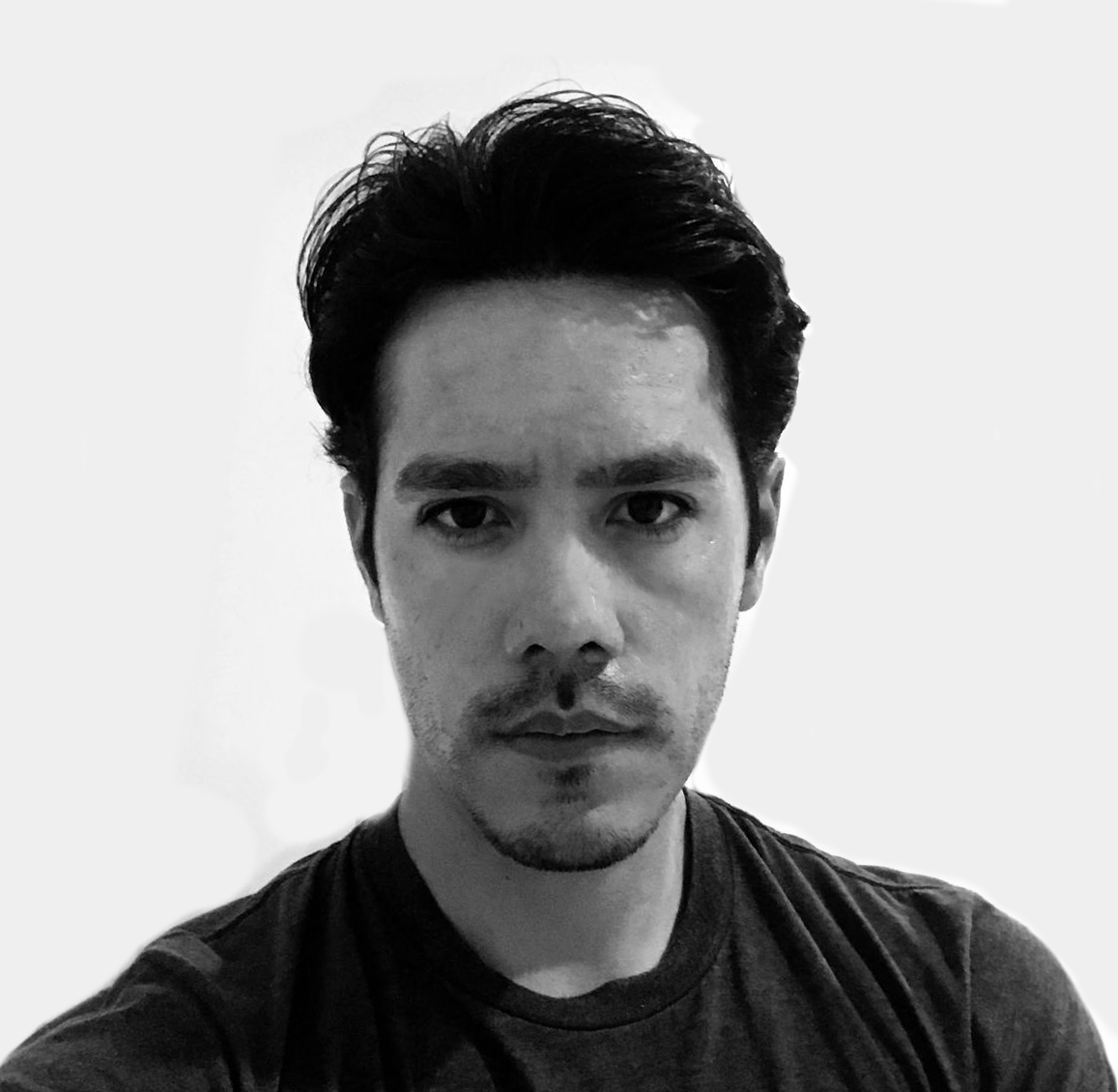About this course
In this course, you are going to learn how to create a non-standard stereotomy (or what people commonly call “waffle structures”) using Grasshopper and Rhinoscript.
We´ll start by setting up a double curvature surface as our host geometry. Then we´ll use this one to extract our waffle-like structure from it by creating a parametric definition that will allow use to control the position and number of surface elements.
Then you are going to learn how to code a script to automatize all the connections or notches of your elements.
Finally, we will lay down all the resulting surfaces with their connections in our X, Y Plane and label them, so we can later laser cut and assemble in a physical study model.
1.- Creating a surface using guide curves
07min 14seg2.- Extracting ribs from host surface
11min 05seg3.- Refining our definition to get cleaner surfaces
07min 28seg4.- Setting up main variables in RhinoScript
09min 58seg5.- Coding iterative loops and adding conditionals
08min 46seg6.- Coding geometric operations (Part1)
08min 22seg7.- Coding geometric operations (Part2)
08min 32seg8.- Laying Down and Tagging Ribs for Laser Cut (Part 1)
10min 03seg9.- Laying Down and Tagging Ribs for Laser Cut (Part 2)
08min 10seg