Why take this course
Adobe Creative Cloud is a set of applications and services that gives users access to a collection of software used for graphic design, video editing, web development, and photography, along with a set of mobile applications and cloud services.
In this course, Brandon A. Gibbs will teach the fundamental principles of designing a presentation and the basics of Adobe Illustrator and Indesign. He’ll go over the workflows of how to use Indesign and Illustrator to create compelling diagrams, presentations, and portfolios, and how to use these tools in your day-to-day work.
Learn how to produce amazing presentations
In the first part of this course, you’ll learn how to create enticing diagrams based on a variety of examples. This will be mainly done using Illustrator. After the diagram creation, you’ll learn how to plan and design a presentation using diagrams and various other visuals. Brandon will go over visual composition, the use of color and fonts, perspective and organization, and other important rules of thumb to get the most out of your presentation and make it look professional and cohesive.
The second part will focus on creating a portfolio in Indesign. There are two different workflows that will be used. An internal portfolio presentation where the focus will mainly be on speed and efficiency and the creation of a client portfolio presentation. Here the focus will lie on quality and how to create stunning visuals on every page.
This course is for people who are looking to learn the basics of Adobe Illustrator and Indesign to create amazing presentations and portfolios.
Excellent Interoperability
Adobe CC programs work excellent with other Adobe products and you have a variety of cloud services to make sharing material easy and efficient. As you’ll see in this course, you’ll be switching a lot between Illustrator and Indesign exchanging visuals and diagrams.
Design for Print or Digital
Export your project to multiple formats including print and digital in order to reach as many people as possible. Indesign offers a whole area of tools to fine-tune your file’s text and graphics. Not to mention the user control offered within any page and the manipulation of its typography, colors, and styling.
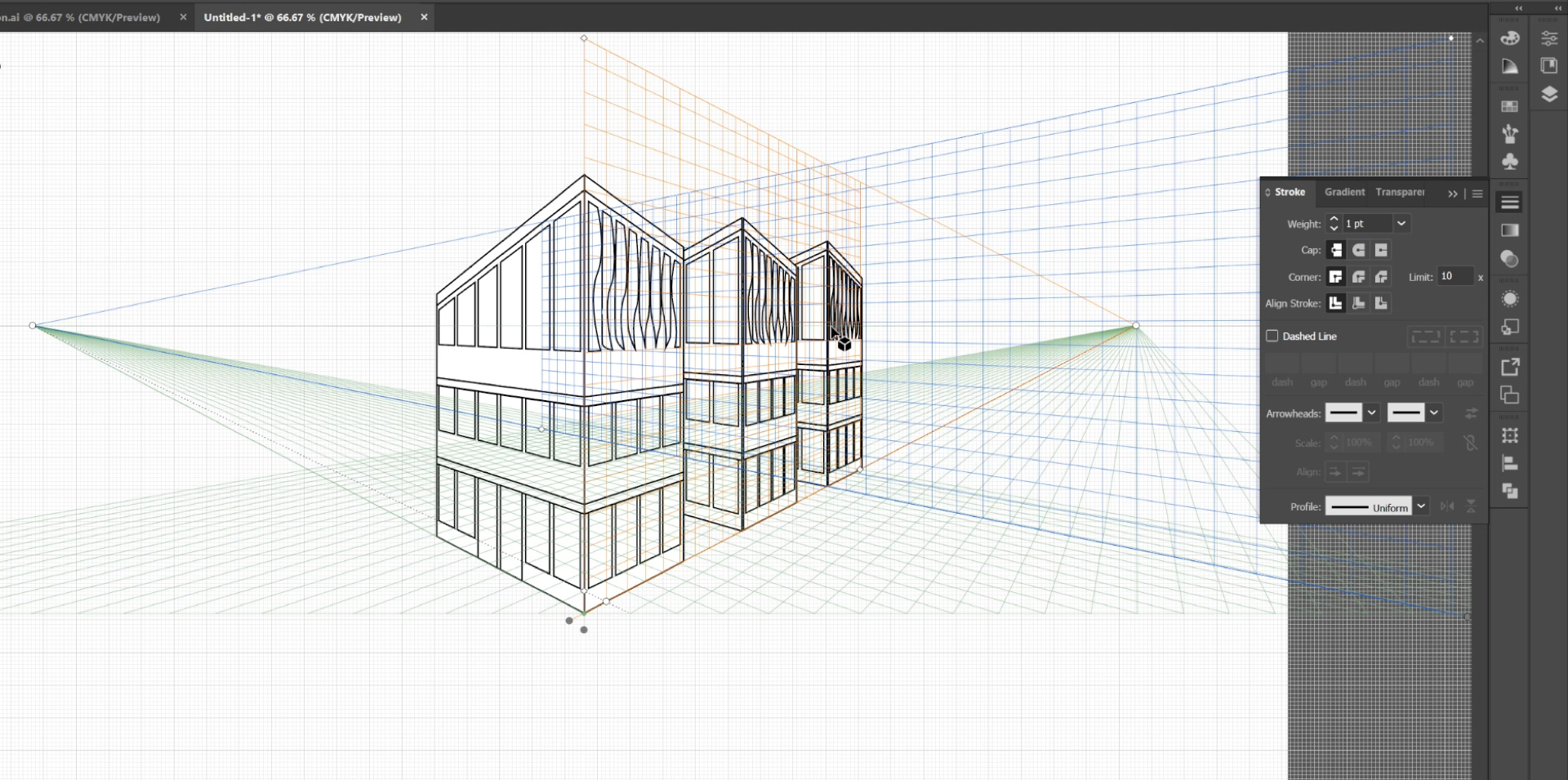
Makes collaboration and sharing easy
Reduce the risk of errors by collaborating on projects with your team members. Any team member with an Adobe CC account can collaborate on projects in real-time from anywhere in the world.
It saves you time
Lower your workload and do more with less. It saves you time by taking care of every part of your design process seamlessly, from conception to delivery. Indesign offers features like Layers to organize your document concisely; Master Pages to apply changes quickly in bulk; and Style Groups to create paragraphs, headings, and chapters in a clear and concise way.
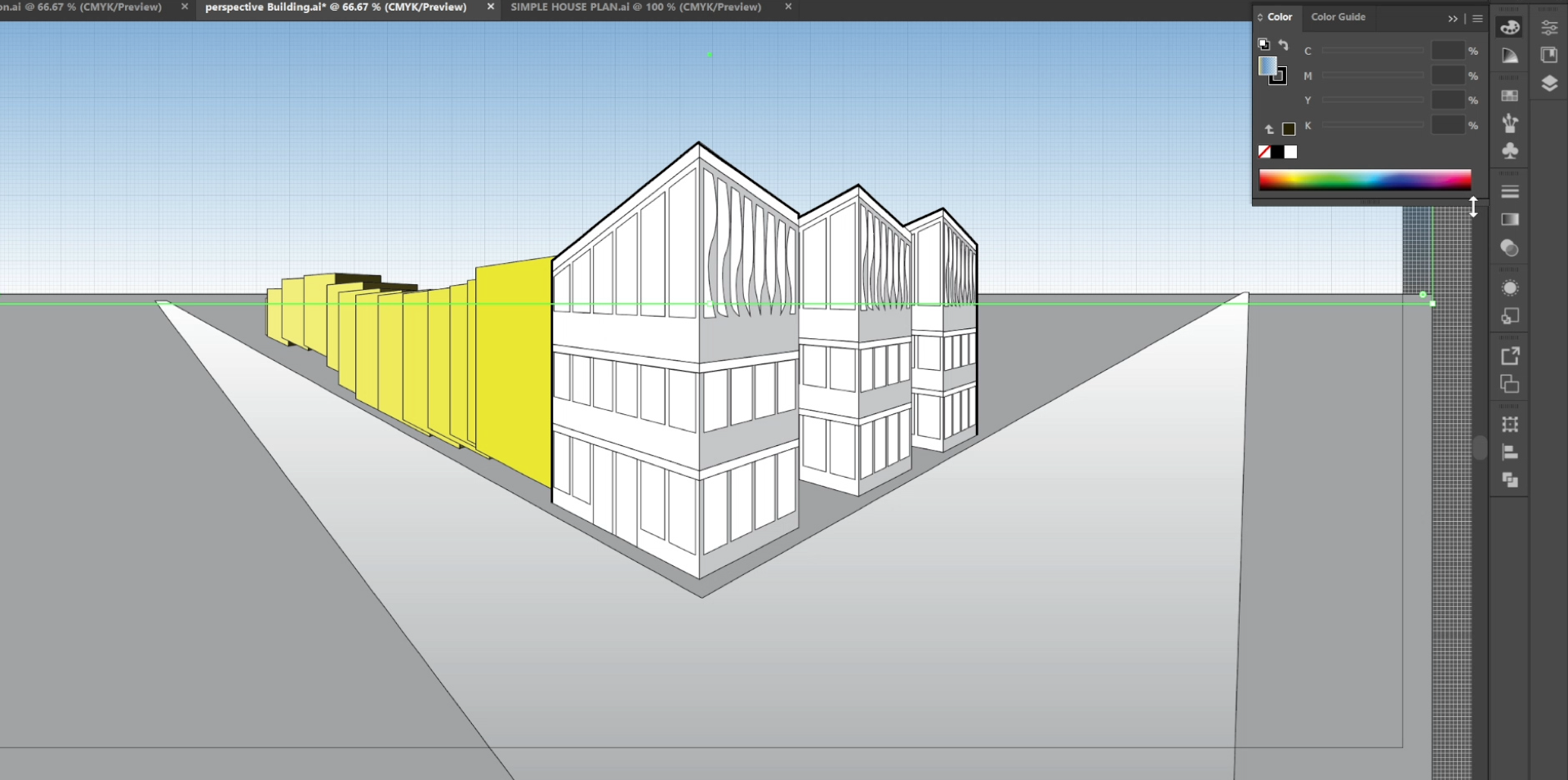
1.- Introduction
00min 55seg2.- Indesign Examples
02min 05seg3.- Illustrator Examples
01min 38seg4.- Key Concepts
02min 07seg5.- Basic Illustrator Workspaces
03min 03seg6.- Indesign Workspaces
02min 19seg7.- Custom Workspaces
01min 09seg8.- Workflows Planning
01min 32seg9.- Planning Diagrams
00min 47seg10.- Preparing Imported Layers and Graphics
02min 33seg11.- Inspecting Illustrator Imports
01min 49seg12.- Aligning Exploded Axo
01min 15seg13.- Importing Scale Renders
01min 45seg14.- Adding Annotations and Plan
03min 42seg15.- Adding Plans
03min 59seg16.- Adding Symbols
01min 24seg17.- Planning Illustrator Graphics
00min 33seg18.- Simple Plan in Illustrator and Pathfinder tool
03min 41seg19.- Simple Plan in Illustrator
01min 21seg20.- Properties and Dimensions In Illustrator
01min 35seg21.- Simple Elevation Using Blend
06min 01seg22.- Intro To Perspective Grid
02min 13seg23.- Perspective Grid Settings
00min 44seg24.- Adding Perspective Building
04min 42seg25.- Colors and Color Guides
03min 37seg26.- Text in Illustrator
04min 44seg27.- Adding Text Outlines
01min 19seg28.- Effects and Compound Paths
01min 54seg29.- Tracing Imports
04min 29seg30.- Setting Up Basic Document
00min 47seg31.- Basic Layers and Title Page
01min 08seg32.- Precedent Image Page with Multi Place Gridify and Gap Edits
02min 45seg33.- Live Distribute Alignment
01min 22seg34.- Adding Text and Project Imagery
01min 21seg35.- Adding Basic Guides
01min 10seg36.- Exporting
00min 55seg37.- Team Presentations and Templates
00min 56seg38.- Template Setup
03min 01seg39.- Adding Scales, Logos, Saving Template
02min 23seg40.- Collaborating With InDesign Books and Libraries
04min 18seg41.- Review and Markup in InDesign
02min 40seg42.- Web export CSS, Assets, Automation
05min 17seg43.- Packaging Export Illustrator
00min 45seg44.- Packaging InDesign
00min 56seg45.- Exporting and Publishing InDesign
00min 41seg46.- Course Conclusion
01min 24seg47.- Free Vector Image Resources
00min 42seg
