Why take this course?
On this course, you will learn the basic interoperability between CAD and BIM systems Rhino and Revit, as they were applied to the design process of Schematic Design deliveries from Snøhetta on the new headquarters for Banque Libano-Française (BLF) in Beirut, Lebanon.
Why is it important to have interoperability workflows in place?
Most projects today don't follow a sequential order in terms of platform usage and rather integrate different ones since the early stages of a project to communicate properly with all the different parties involved in the project.
In this particular case, the design team had more experience with CAD (Rhino) than BIM (Revit), most of the design especially the facade and landscape was designed with non-standard geometries using Rhino. However, at the same time, there was the need to coordinate the placement and nature of building data in a synchronized database (Revit) both in-house and with collaborating architects and engineers.
Therefore it the usage of both platforms was crucial from the beginning.
Setup and file formats
Learn the most important aspects of an interoperability setup, like file formats, units, coordinate systems, orientation and export settings.
Geometry exchange from Revit to Rhino 3D
Learn how to bring back and forth geometries from Rhino and Revit, export settings from Revit to DWG, setting up export views and how to bring geometries into Rhino using layers and work sessions.

Geometry exchange from Rhino 3D to Revit
Learn how to interact with imported Rhino Geometries (3dm,SAT) in Revit, how to display them in different ways, mimicking the behavior of materials.
Scripting mass import in Dynamo
Learn how to mass-import huge amount of geometries from Rhino in Revit with Dynamo and Spring Nodes. Create a script that will auto-import SAT-files and make Revit families from them.
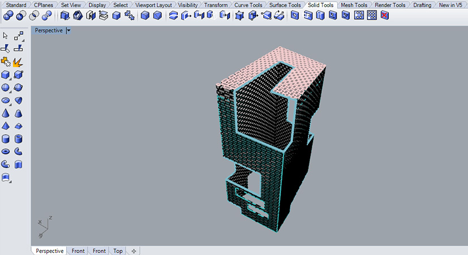
1.- Setup
24min 12seg2.- Revit to Rhino
16min 52seg3.- Rhino to Revit - Part 1
14min 43seg4.- Rhino to Revit - Part 2
11min 35seg5.- BLF Facade Buildup
14min 58seg6.- BLF Facade Cladding
15min 13seg7.- Further Interoperability example
05min 30seg
