Why take this course
Transform simple Rhino diagrams into stunning photorealistic visualizations in seconds using AI-powered rendering directly inside Grasshopper. Master a proven workflow that turns color-coded massings into believable architectural images complete with realistic materials, atmospheric lighting, and rich environmental context—all without the complexity of traditional render engines or lengthy setup times.
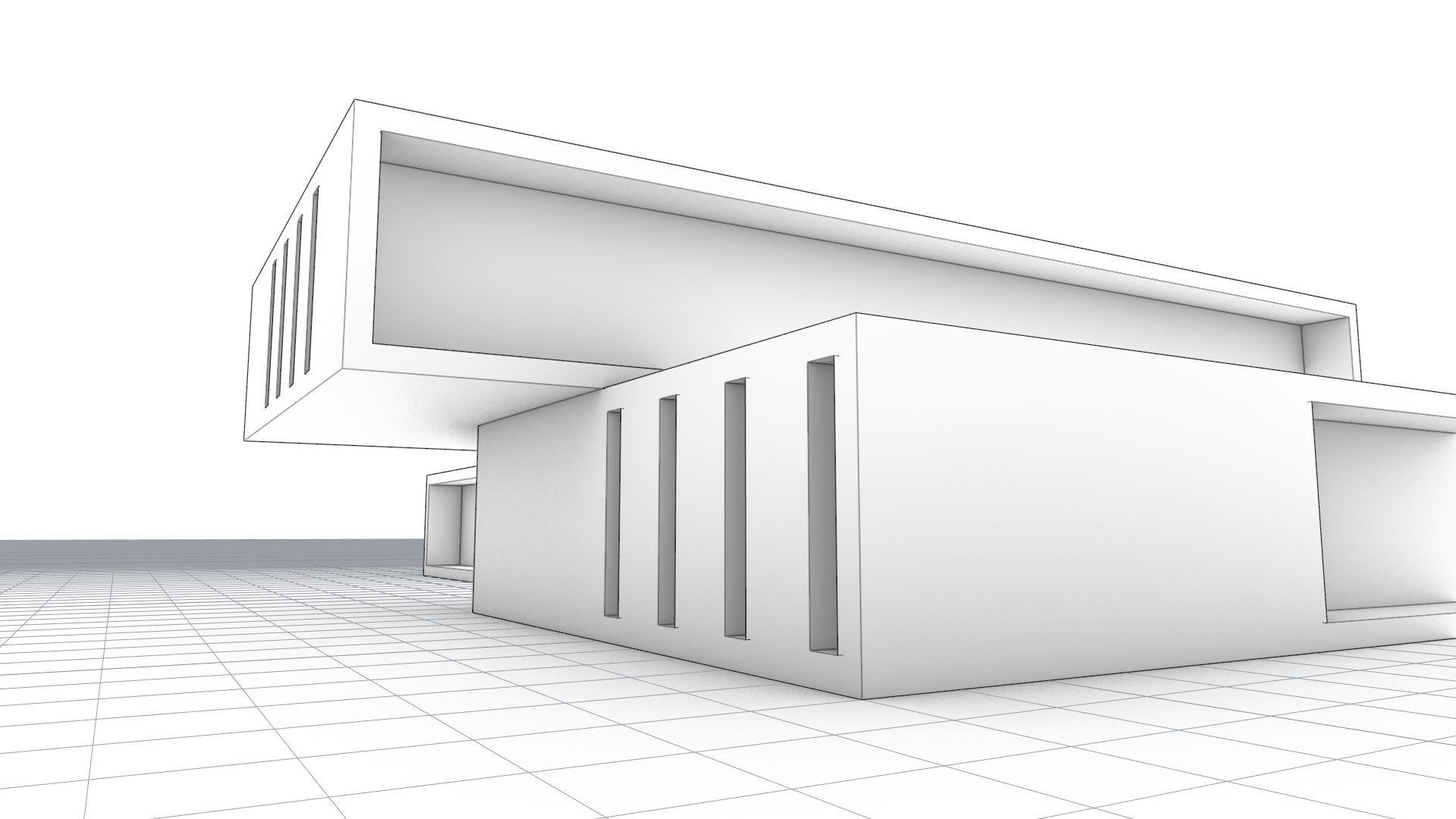
Harness the power of cutting-edge AI models including Gemini, Nano Banana, and FLUX to intelligently interpret your architectural diagrams and apply sophisticated facade treatments, precise window patterns, and contextual roof materials with remarkable consistency. These aren't final production renders—they're rapid design exploration tools that accelerate your creative process and empower you to test dozens of material and environmental scenarios before committing to a direction.
The competitive advantage is undeniable: iterate through material palettes, environmental contexts, and atmospheric moods in minutes instead of hours. While traditional rendering keeps you waiting, you'll be exploring alternatives, refining concepts, and making confident design decisions. Keep your focus where it belongs—on exceptional design—while AI handles the visual heavy lifting.

What you will learn and why it matters
Build a complete AI rendering pipeline from ground zero. Configure Rhino for optimal color-coded architectural inputs, integrate Grasshopper with industry-leading AI image generation models including Gemini, Nano Banana, and FLUX, craft precision prompts that deliver predictable results, control generation seeds for consistency, and establish a professional output workflow. This AI-driven architectural visualization system dramatically compresses feedback cycles, accelerates stakeholder communication, and elevates your presentation quality without sacrificing speed or design iteration flexibility.
1. Professional Rhino diagram preparation
Structure architectural massings with strategic color coding for facades, fenestration, and roofing elements. Optimize viewport settings with clean white backgrounds and proper shading modes to maximize AI model recognition accuracy and ensure reliable, consistent photorealistic outputs every time you generate.
2. Direct AI integration in Grasshopper
Build seamless Python-scripted connections to powerhouse AI models: Gemini, Nano Banana, and FLUX. Automate viewport capture, construct intelligent prompt architectures, and receive production-quality photorealistic architectural previews that authentically represent material textures, lighting conditions, and site context—all without leaving your parametric environment.
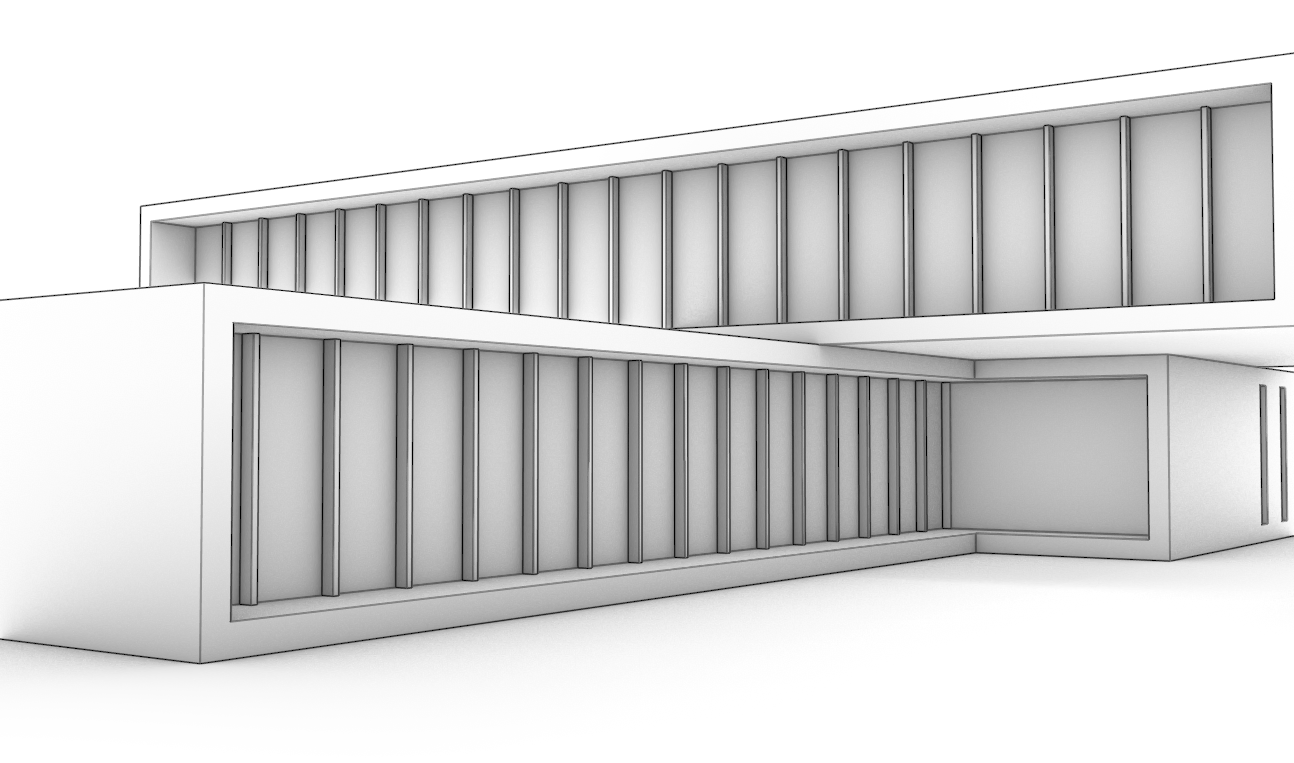
3. Rapid material and environment exploration
Instantly transform travertine facades to exposed brick, shift forest surroundings to dense urban contexts, or explore dramatic lighting scenarios—all in seconds. Leverage seed control for reproducible results and generate comprehensive design option sets that enable clear, confident stakeholder presentations and accelerated design decision-making.
4. Strategic AI model comparison and selection
Master the distinct capabilities of Gemini, Nano Banana, and FLUX Kontext through hands-on comparative analysis. Understand critical performance trade-offs for AI architectural visualization workflows and develop the expertise to select the optimal model for your specific project requirements—whether prioritizing speed, consistency, photorealism, or stylistic control in your Rhino AI renders and Grasshopper-generated imagery.

1.- Google Gemini Model
04min 39seg2.- Update – Migrating from Gemini 2.0 Flash to Nano Banana
06min 46seg3.- Explanation of the workflow
05min 56seg4.- Generating our first image
15min 55seg5.- Getting clear material descriptions for prompts
09min 38seg6.- Other AI Image Models
08min 12seg7.- Course outro
01min 15seg
